
WhatsApp is one of the most popular messaging apps around the world with many interesting features. Adding status is one of the popular features users are fond of but unfortunately, there is no option to save them and watch it later.
Some of the users tried screen recording to save the status video but the issue with screen recording is that the full screen gets recorded along with the video in low resolution and the watching experience gets spoiled. That’s where Snaptube comes into the picture. Here, we will discuss the best WhatsApp status download app, its amazing features, how to use it effectively, and watch the videos offline in high quality. Make sure to go through the article for a better understanding and know the easy way to download your contacts’ video status.
What is Snaptube and What Makes it Different?
Snaptube is a video downloading app that lets you download videos from different platforms easily just in a few clicks. This app has many amazing and awesome features that make it stand out and solves the problem of downloading videos in high resolutions from various online platforms.
Snaptube can also be known as the WhatsApp status saver app as it allows all users to save any status videos from their device in various resolutions. This app has the option to save the videos in 144p, 720p, 1080p HD, 2k HD, and 4K HD, it also offers audio formats such as MP3 or M4A.

Some of the features of the WhatsApp status video download app are mentioned below:
- It can download all the status videos in a few clicks and save them in the app.
- Any of the private videos can be downloaded with ease.
- WhatsApp status videos can be downloaded offline in various resolution options with Full HD quality.
- You can easily convert the videos into MP3 format.
- View and manage all the WhatsApp videos directly in the app.
- It allows the batch downloading of the status meaning you can download the videos in a batch/group system.
- It is compatible with multiple file formats.
- It has got an in-built player which means you don’t have to choose other video players in order to play the saved WhatsApp status videos.
- More than 50 websites are supported for easy video download.
- The app is 100% free with an unlimited video downloading feature.
Step by Step Guide on How to Use Snaptube Status Video App
Before you plan on downloading the WhatsApp videos to your phone, you have to make sure that Snaptube is installed on your device. So, let’s see how to install the app on your device just in a few steps.
- First, you need to open your device browser and go to the official Snaptube website, then tap the “Download Snaptube” button.
- Grant all the permission and follow the on-screen procedure for the app to work perfectly. (Snaptube is 100 % safe for your device)
Note: If you see a notification on your screen with the message “installation blocked” then go to Settings of your device >> find Security option >> turn on “Unknown sources”. It allows you to download apps outside of Google Play Store.
Once you have successfully downloaded Snaptube on your device, you are a few clicks away from downloading the WhatsApp status video.
- Open your Snaptube App.
- You will be able to see the WhatsApp icon on the screen > Tap on it.
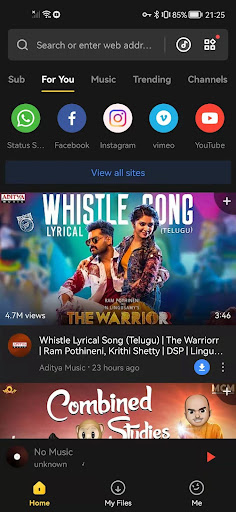
- All the WhatsApp status videos will be visible there.
- Choose the video that you want to download > Tap on the download option.
- You have successfully downloaded the video.[It will be saved on your default storage but you can view and manage it from Snaptube App as well]
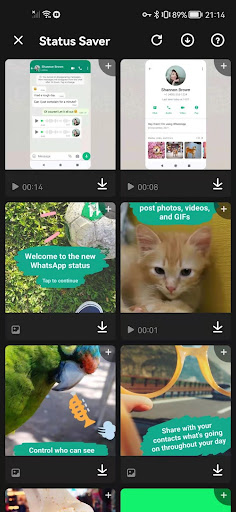
If you want to get unique WhatsApp status videos to share with your friends, you can also search directly in Snaptube, like “sad WhatsApp status videos”. It will show you all the videos found online. Just go for it!
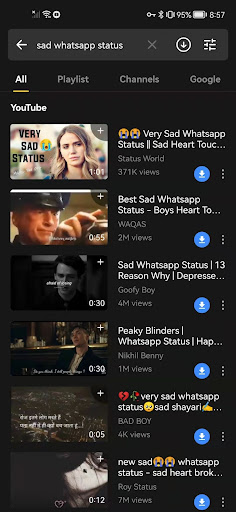
FAQs on Status Video Download App – Snaptube
Q: Is the Snaptube WhatsApp video downloader free?
A: Snaptube is a 100% free video downloader. The app allows Android users to download WhatsApp videos without paying a cent.
Q: Is the Snaptube WhatsApp video downloader safe?
A: Yes, Snaptube is an extremely safe and secure WhatsApp video downloader. In addition, it has been certified by various security agencies, including McAfee, CM Security, and Lookout Security.
Q: Can I install Snaptube on Google Play Store?
A: Snaptube does not appear on Google Play since it downloads videos from YouTube. In order to download Snaptube, you can visit its official website or use third-party app stores such as Aptoide, UptoDown, Huawei App Gallery, or Mi Get Apps.
Conclusion
If you are a person who wants to save the WhatsApp status videos without asking the status uploader then Snaptube can be a magical tool for you. You can easily download any WhatsApp videos in high quality with ease. Give it a try and definitely, and you will love to use this best WhatsApp status app.





Leave a Reply