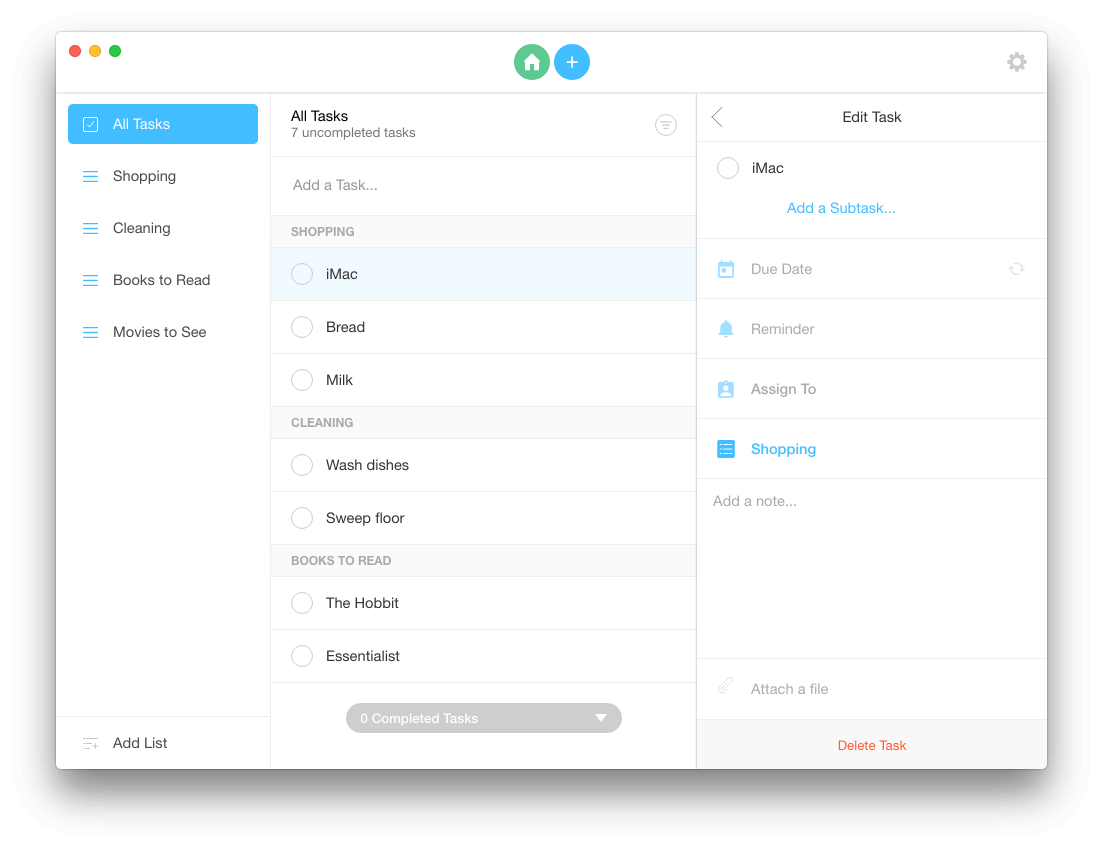
If your workflow is established around a macOS, you would definitely need a Task management application for your Mac. These are applications that would manage and organize tasks and lists, keep up with event reminders as well as help you collaborate with colleagues on projects.
In this post, we compile the list of some of the best task management apps for your Mac.
Any.do for Mac
This is a very good task manager for your Mac. It comes in the free and paid version. The free version do allow you to create to-do lists and items across iOS and macOS devices.
The Premium version (which costs $26.99) gives you the ability to assign tags to tasks, share lists and items with collaborators, set location-based reminders and so on. Get Any.do for your Mac.
Evernote
Evernote is a really popular task management app, even outside of MacOS.
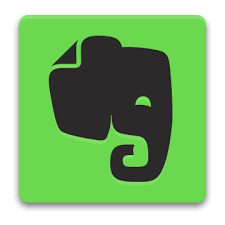
It would handle everything from your notes, checklists, track tasks, saved websites, and event reminders. It’s a digital notebook that would sync all your content across your iOS and macOS devices.
Evernote has a free version, which allows only 60MB upload limit, and sync between two devices.
The Premium version, however, gives you 10GB monthly upload limit, and sync across as many devices as you want.
Get Evernote for Mac
Google Keep
Google Keep is a simple, no-frills task management app for your Mac.

With Google Keep, you can take notes, make drawings, store images, and record voice.
It syncs across every one of your devices through a Gmail account, and you can access your content through Google Keep’s webpage, or with its Chrome extension.
The app is completely free! Get it here.
Remember The Milk
From the name, you can get the idea that this is the task management app to get if you make a lot of grocery lists with your Mac.

It is a powerful to-do list app that allows you to create lists and share them with colleagues. Thankfully, you can create any kind of lists – not just grocery lists.
It would sync your lists across other apps such as Google Calendar, Evernote and Apple Calendar.
It’s even got an import tool, so you can move your tasks and lists from Wunderlist.
Remember The Milk has a Free and Paid version (which costs $39.99 a year). Download it here.
Microsoft To-Do
This is a solid task management app to get for your Mac if you have a OneDrive account (or you just like Microsoft apps).

It allows you to make to-do lists and share them with anyone who’s got a OneDrive account as well.
If you have a Wunderlist account, you can use the import tool on Microsoft To-Do to bring all your Wunderlist data over. Download Microsoft To-Do for Mac.
Related:
- How To Update iPhone iOS & iPadOS using Finder & macOS Catalina
- How to Install macOS Catalina 10.15 Beta 9 on Mac
- How To Fix App Store Not Working In MacOS Catalina
- Three ways to print screen on a Mac
- How To Fix App Store Not Working In MacOS Catalina
Best Management app for Mac FAQs
Q: What is the best task management app for my Mac?
A: The above list has some of the best Task management apps you can choose from.
Q: What to-do app can I use with my Mac?
A: You could Try Google Keep, Evernote or Microsoft To-Do.
Q: How do I manage tasks on a Mac?
A: You simply install a good task management app.
Q: Is Wunderlist going away?
A: Yes, and it is to be replaced in most ways by Microsoft To-Do
Q: Can I share my to-do lists with other people from my Mac?
A: Yes, Provided that the application permits sync and sharing across devices.





Leave a Reply