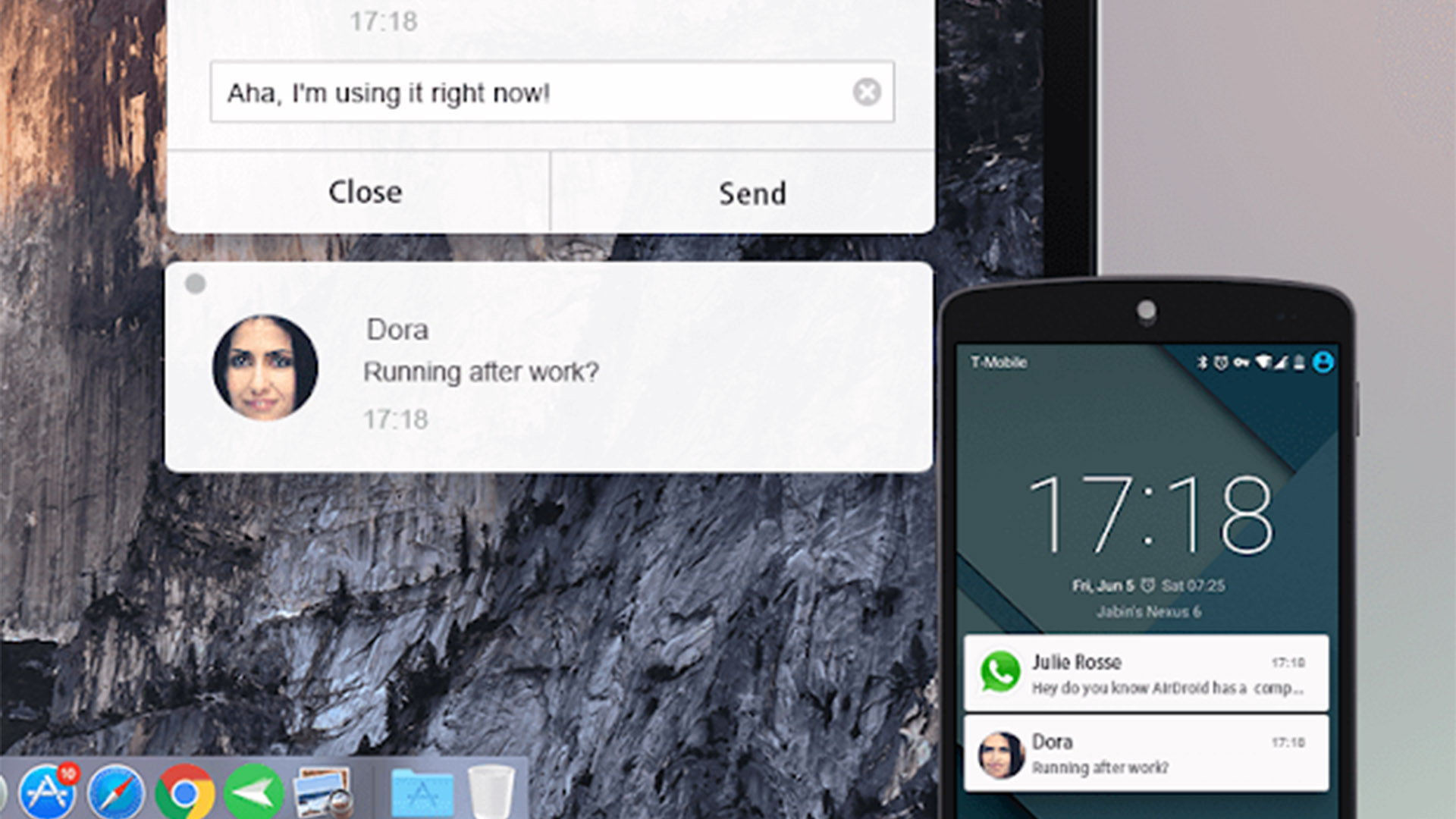
Are you looking for the best free texting apps for your computer? With so many options out there, it can be hard to know which one is the best for you. In this blog post, we will discuss the top free texting apps for your computer, outlining the features and advantages of each one.
Whether you’re looking for an app that offers secure messaging, large file transfers, or even video chat, this post will guide you in the right direction. Read on to learn more about the best free texting apps for your computer.
iMessage
iMessage is the native messaging app for Apple devices, such as iPhones and iPads. It allows you to send messages over Wi-Fi or cellular data to other iMessage users. You can also send text messages, photos, videos, and even audio messages with iMessage.
One of the best features of iMessage is that it integrates with your existing contacts list, so you don’t have to manually add each person to your contacts. This makes it easy to start texting with anyone in your phonebook, without having to type in their phone number.
Another great feature of iMessage is its support for Apple’s ecosystem, which includes iCloud, Macs, and the Apple Watch. With these devices, you can access all your iMessage conversations in the same way regardless of where you are.
Plus, if you’re an Apple user, you can sync all your messages across all your devices with iCloud.
Finally, iMessage supports a range of features that make it a great choice for free texting. These include emojis, stickers, and Tapback replies. You can also send messages over Wi-Fi or cellular data, and receive read receipts when someone has seen your message. All in all, iMessage is a great option for anyone looking for a free messaging app for their computer.
Facebook Messenger
Facebook Messenger is a great way to stay connected with your friends and family on your computer. This popular app is available on both iOS and Android devices, as well as desktop computers.
With Facebook Messenger, you can send and receive text messages, make voice calls, video chat, and even play games. It also has several features like sending stickers and gifs, creating group chats, and setting up voice and video calls. You can even share photos and videos with anyone you know on Facebook. And, if you’re feeling extra creative, you can even add special effects and filters to your photos and videos. Facebook Messenger is a great way to stay connected with your loved ones from anywhere in the world.
WhatsApp is one of the most popular messaging apps out there, and it’s available for free on both Android and iOS. You can also use it on your computer using a web version or the Windows 10 version. With WhatsApp, you can easily send messages, photos, videos, audio recordings, documents, and even your location to anyone you choose.
Plus, it supports group chats of up to 256 people and allows you to share your location in real-time with family and friends. The app also offers end-to-end encryption for added security, making it a great choice for those who want to make sure their messages are secure.
Telegram
Telegram is a popular messaging app that allows users to send text messages, voice messages, photos, videos, and files. The app also supports end-to-end encryption for private conversations, which makes it a great choice for those who want to ensure their messages stay safe. Telegram also offers an array of features like channels, bots, stickers, and an intuitive user interface.
For desktop users, Telegram is available on Mac, Windows, and Linux operating systems. It also has dedicated apps for Android and iOS. To get started, users just need to download the Telegram app and create an account.
Once they are in, they can start chatting with their friends or join public channels to engage in conversations with like-minded people.
The best thing about Telegram is its speed. It is much faster than traditional SMS services and even faster than most other messaging apps.
It also allows users to send large files quickly and easily, making it an ideal choice for work and personal conversations.
Overall, Telegram is a great free texting app for your computer and mobile device. With its fast speeds and secure end-to-end encryption, it’s a great choice for both casual conversations and private chats. Plus, its easy-to-use interface makes it easy to start conversations with your friends or join public conversations with others.
Signal
The signal is a free and open-source messaging app for all platforms, including Windows, Mac, iOS, and Android. It allows users to send text messages, voice calls, and video calls, as well as share photos and other media. Signal also offers end-to-end encryption, meaning that only you and the person you’re sending messages to can read them.
The signal is easy to use and has a simple interface, making it a great choice for anyone who wants to communicate securely without having to worry about complicated settings. You can also create group chats with up to 1000 people, and send files up to 100MB in size.
Additionally, Signal offers features like disappearing messages, read receipts, and more. All of these features come together to make Signal an excellent choice for those looking for secure messaging. The app is completely free, with no ads or tracking of any kind. If you’re concerned about your privacy and security while texting, Signal is worth a look.
Aside from Signal, there are several other popular free texting apps available for your computer. WhatsApp is another popular option, with its cross-platform compatibility, intuitive user interface, and support for both individual and group chats.
The desktop version even supports voice and video calls so you can connect with friends and family over long distances. Skype is another option that provides video call support as well as messaging and file-sharing capabilities. Viber also lets you make free audio and video calls as well as message your contacts, both on your computer or your mobile device.





Leave a Reply