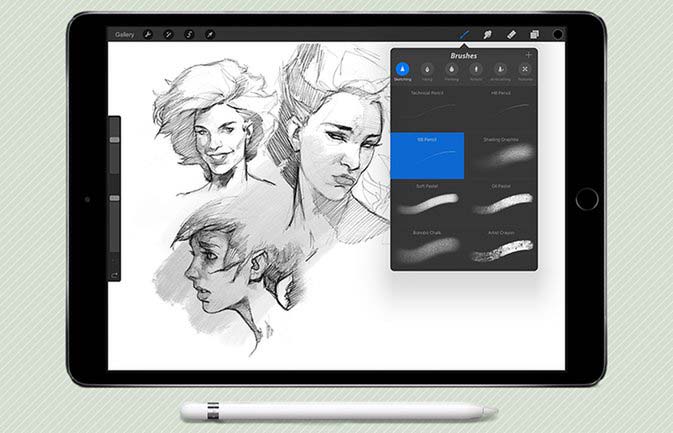
Are you a creative type looking for the perfect drawing app for your Samsung tablet? Look no further! We’ve rounded up the 5 best drawing apps that will take your artwork to the next level.
Whether you’re a professional artist or an amateur sketching enthusiast, you’re sure to find the perfect drawing app to suit your needs. Read on to discover the top 5 drawing apps for your Samsung tablet.
1) Adobe Photoshop Sketch

Adobe Photoshop Sketch is one of the best drawing apps for Samsung tablets. It has a lot of powerful features and allows you to create beautiful artwork with ease. With its intuitive user interface, you can easily create sketches with layers, blending modes, and a wide range of brushes.
Additionally, you can draw on top of imported images or photos, as well as use perspective tools to add depth and realism to your creations. Photoshop Sketch also has features like rulers and guides that can help you draw with accuracy and precision.
The app also offers integration with Adobe Creative Cloud so you can easily sync your projects across devices. All in all, Adobe Photoshop Sketch is one of the best drawing apps available for Samsung tablets.
2) ArtRage

ArtRage is a great drawing app for Samsung tablets that gives you the power of a real-world art studio on the go. ArtRage allows you to create beautiful artwork using pencils, inks, oils, watercolors, and more. With its intuitive user interface and natural media tools, ArtRage makes creating stunning art simple and fun.
The app offers a wide range of tools and features to help you bring your ideas to life. You can adjust the size, opacity, and pressure of your brush strokes to get the perfect look for your artwork. It also includes layer effects, masking, and a variety of realistic textures.
ArtRage also features a selection of pre-made stencils, stickers, and stamps to help give your artwork an extra boost. You can even add text and 3D objects to your artwork with ease.
Overall, ArtRage is an excellent drawing app for Samsung tablets that provides a powerful set of tools and features to create stunning artwork on the go.
3) Autodesk SketchBook

Autodesk SketchBook is an intuitive drawing app for your Samsung Tablet, offering features such as an infinitely zoomable canvas, a variety of brushes, a symmetrical ruler, and more. The interface is simple to use, and the app allows you to customize brushes and layers to help make your drawings look professional.
It also has an advanced layer system that gives you a lot of control over your artwork. You can even add text and shapes to your drawing. Autodesk SketchBook is a great choice if you want a feature-rich drawing app with lots of options to customize your work.
4) Concepts
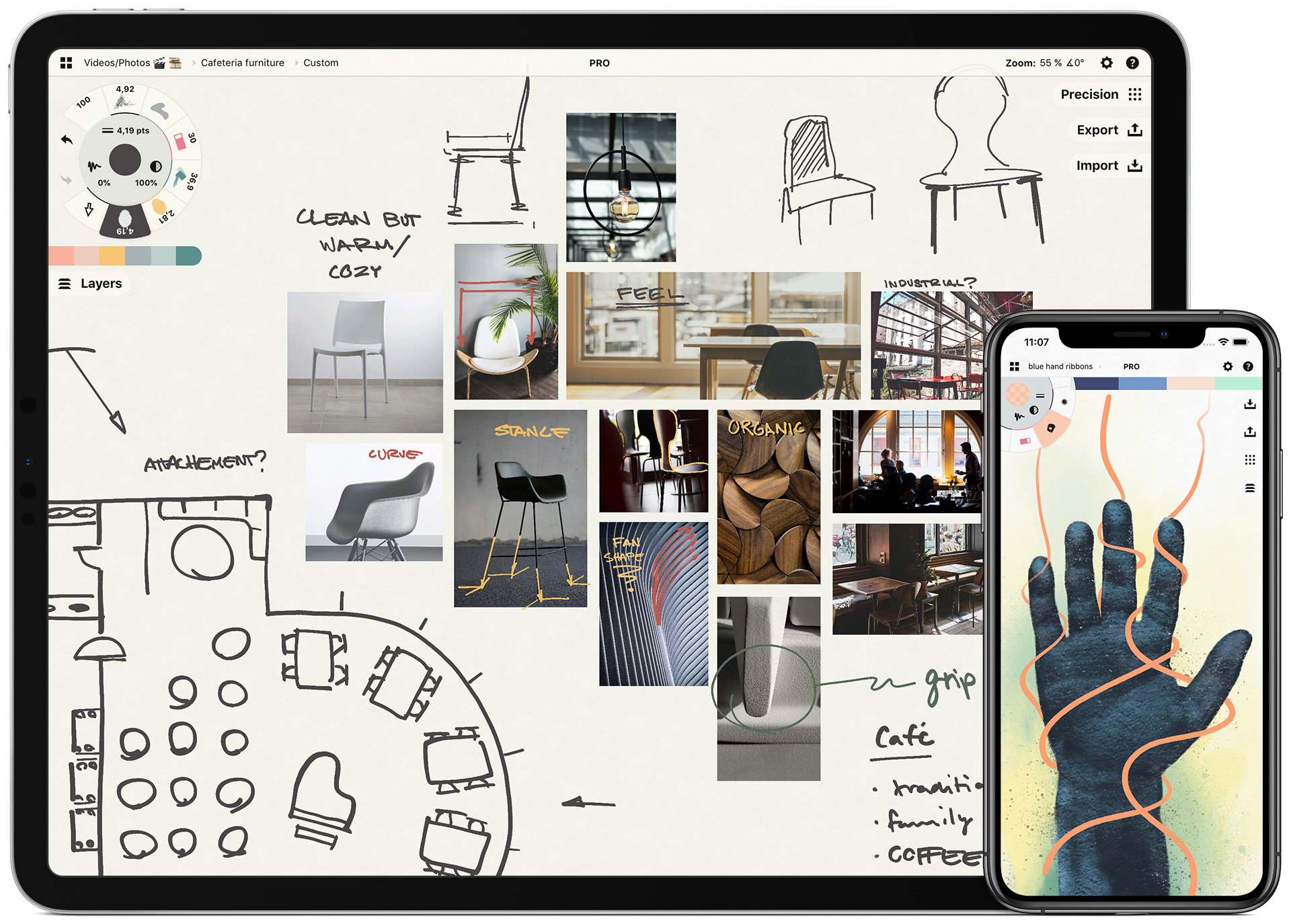
Concepts is an intuitive and powerful drawing app designed specifically for Samsung tablets. It offers a range of features to help you create amazing artwork quickly and easily. With its natural drawing tools, you can sketch out your ideas and then refine them with precision.
Concepts also feature a variety of brushes, pens, markers, erasers, and stencils to choose from. The app supports multiple layers, so you can create complex drawings without having to switch back and forth between separate sketches.
In addition, Concepts includes a built-in color wheel and customizable palettes so you can easily experiment with different color combinations. With its sleek design and ease of use, Concepts is one of the best drawing apps available for your Samsung tablet.
Plus, it’s free to download and you don’t even have to register an account. Another great feature is the ability to export your projects in high-quality PNG, JPEG, or SVG formats – perfect if you want to print or share your art online.
There are also plenty of tutorials and templates included to help get you started. Lastly, Concepts syncs with other devices so you can pick up where you left off no matter which device you’re using. All in all, it’s a great choice for anyone looking for a reliable drawing app on their Samsung tablet.
5) Tayasui Sketches

Tayasui Sketches is an excellent drawing app for your Samsung Tablet. It’s an intuitive app with a user-friendly interface that makes it easy to create beautiful sketches and drawings. The app offers various brushes, markers, and pencils, as well as an advanced color wheel, so you can easily find the right colors for your artwork. In addition, the app offers a range of preset shapes and tools for creating complex objects quickly and easily.
Furthermore, Tayasui Sketches allows you to save and export your artwork in a variety of formats, making it simple to share your creations with others. With its feature-rich design, Tayasui Sketches is the perfect drawing app for your Samsung Tablet. You can make full use of the high-resolution screen on your device to create detailed works of art.
What’s more, the app also supports layers and multiple canvases, which allows you to edit specific areas of your art without affecting other parts. You also get access to a large library of tutorials and project templates which provide great guidance on how to get started with digital art. All these features combine together to make Tayasui Sketches one of the best drawing apps available for your Samsung tablet.
Faqs
Q: Does my Samsung tablet come with a drawing app?
A: Yes, depending on your model, you may have a basic drawing app pre-installed. However, to really unlock the full potential of your tablet as an art-making device, we recommend downloading some of the third-party apps featured in this post.
Q: Do any of these apps work with a stylus?
A: Absolutely! All of the apps featured in this post are designed for use with a stylus.
Q: Is there a free version of any of these apps?
A: Yes! Autodesk SketchBook offers a free version that includes a selection of its most popular brushes and tools.
Conclusion
No matter what type of digital artist you are, there’s a perfect drawing app for your Samsung tablet out there. Whether you prefer Adobe Photoshop Sketch, ArtRage, Autodesk SketchBook, Concepts, or Tayasui Sketches, each one of these options can help you create stunning drawings and artwork with ease.
All you have to do is find the one that works best for you and your needs. So if you’re ready to up your digital art game, check out any of these five great drawing apps for your Samsung tablet and get started!





Leave a Reply