
4K Video Downloader is a software solution that helps you download videos from YouTube, Instagram, Twitter, TikTok, Facebook, Dailymotion, and many other popular video streaming platforms. This powerful tool is available for free for Android, Windows, Mac, and Ubuntu. Compared to similar software available in the market, 4K Video Downloader is a straightforward and fastest video downloader.
It outperforms its competitor by offering a one-click download feature and Smart Mode, which permits downloading videos automatically. In addition, as the name suggests, users can download videos in high-quality up to 4K and even 8K, if available. 360-degree videos, 3D videos, and YouTube Playlists can also be downloaded with the 4K Video Downloader.
So, you will enjoy a wide range of features with this tool. We will hop on that topic after providing some intel on the software.
- Name: 4K Video Downloader
- License: Free and Premium
- Available Since: 2014
- Supported OS: Mac, Windows, Ubuntu, and Android
Features of 4K Video Downloader
It Supports Video Downloading on All Major Video Sites
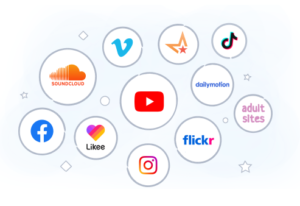
Want to download videos from YouTube, Facebook, Instagram, or Twitter? This app does it all and even more! This software supports downloading from all popular video hosting sites such as Dailymotion, Flickr, Tumblr, Vimeo, SoundCloud, and even adult sites.
Above, it enables you to download short videos from apps like TikTok and Likee as well. However, since downloading videos from YouTube is a major demand from users, this tool is the best YouTube video downloader in the market.
Download YouTube Playlists
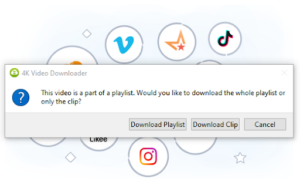
Among the most popular features of the 4K Video Downloader is that you can download a whole playlist from YouTube. You just have to copy the playlist link and paste it into the software, all videos from the playlist will begin to download instantly. You also get an option to select videos from the playlist if you don’t want to download all of them.
Download Videos in High Quality and Multiple Format
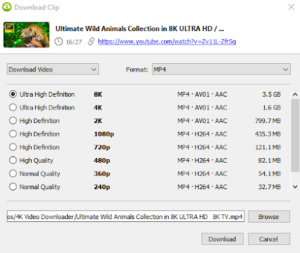
You can also make use of multiple quality and resolution options to download videos. You have the liberty to download videos from 144 3GP to 1080p HD and 4K quality, depending on the available quality.
You can download videos in 3D and 360-degree, if available. Plus, you can select from multiple formats such as MP4 and MKV in video and MP3, M4A, and AAC in audio.
One-Click Download and Bulk Download with Smart Mode
Smart Mode allows you to download videos with a single click. You can save time by configuring the video settings in advance so that you don’t have to do it every time. All you have to do is the select format, quality, subtitle, and directory in the Smart Mode as a preset. Now, whenever you paste any video into the tool, it will be downloaded according to your preset. This feature is available for free.
Download Subtitles
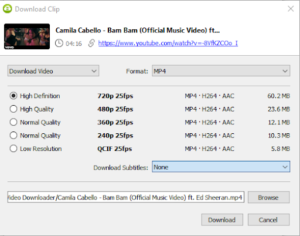
4K Video Downloader has an amazing feature that’s becoming more popular, the ability to download subtitles and annotations. This is a feature not typically offered in other video downloaders. You don’t need to follow any additional procedure to download subtitles. While selecting video format, you can select subtitles as well.
This tool supports all major languages so that you can download any subtitle available with the video.
Auto Download with Subscription
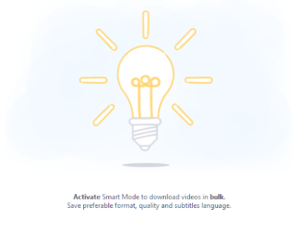
You don’t even need to download videos from your favorite YouTube channels. 4K Video Downloader will automatically download any videos from YouTube and doesn’t require any input from you. All you have to do is sign in with your YouTube credentials, and the software will do the rest.
In addition, you can set preferences for downloading. You can select whether you want to download only future video uploads or all videos that are uploaded on a YouTube channel.
Other Features
- It has a built-in proxy that lets you download geo-restricted videos
- You can download private videos from YouTube
- Video to Audio converting and download
- Easy to install and easier to use
Pros and Cons
| Pros | Cons |
| It is very easy to use | No web app is available |
| Many features for free | Simultaneous downloads are not available on the free version |
| Lets you download YouTube playlists | Limits on the number of downloads with the free version when downloading a Playlist |
| One-click downloads | |
| Allows to download private YouTube videos | |
| Quick parsing and fast download | |
| Multiple websites support | |
| Instant customer support |
How to Download Videos on 4K Video Downloader
Once you have downloaded the software from its official website, you can download videos instantly.
Step 1 – Find a video you want to download. You can also choose a YouTube playlist.
Step 2 – Copy its URL and launch 4K Video Downloader
Step 3 – Just click “Paste Link,” and your link will be automatically pasted.
Step 4 – Once the video gets parsed, you can choose the format, quality, and subtitle. If you are downloading a playlist, you can select videos in the list or download the whole playlist.
Step 5 – Now, hit the download button, and it will be downloaded in no time.
This brings us to the ease of use and user-friendly interface of the tool. 4K Video Downloader is a very simple yet powerful video downloader. Everything is so simple that you don’t need a tutorial for that. All options are placed at the top. Therefore, you won’t need a few days to get acquainted with the program.
Pricing and What Is Available for Free
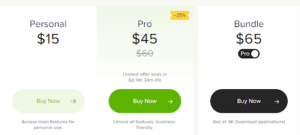
4K Video Downloader is available for free to install and use. You can use most of its features without paying a penny. You can download 30 videos a day for free and ten videos in a playlist.
However, if you want to download multiple videos simultaneously and unlock the cap of 30 videos and ten videos in a playlist, you can go buy a premium plan which costs $15 for personal use (3 computers).
If you wish to buy a business-friendly (Pro) plan which boasts some more features than a Personal plan, you can get it at a special price of $45.
Conclusion: Should You Use 4K Video Downloader
As the age of video consumption continues to grow, 4K Video Downloader is here to help you download your favorite videos from various websites. By using its intuitive interface, you can effortlessly download and convert your video files in just a few clicks. Plus, it offers amazing features for free and performs better than its competitors, so you can definitely go for it.





Leave a Reply