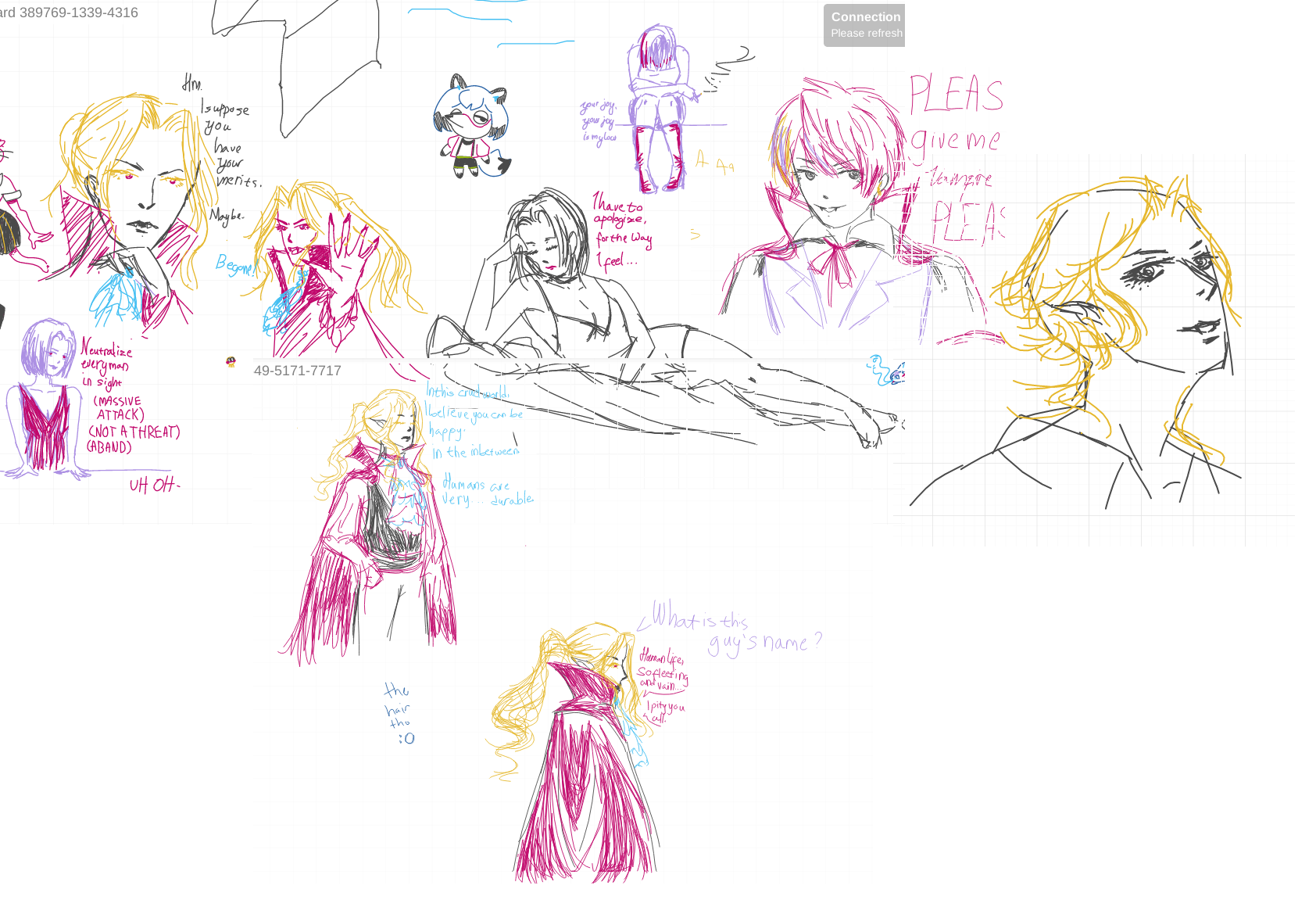
Whiteboard is a Web-based solution created to help us in our education and business with the use of a virtual whiteboard. It is a free version and it lasts for 14 days or 2- 3 months. There are ways to learn in other to use whiteboard fox. It is also a simple whiteboard that helps us to draw, add text and share to collaborate or participants.
- First, open a website link from Google or any other browser.
- Then click on the start drawing tab.
But if you are already using the website you just need to enter your whiteboard ID and click go.
- After that, you can create a visual whiteboard that can be viewed or edited by any participants. The option you get is in other to access are; draw and erase anything first, then draw and erase their drawing: actually, where people can edit only their videos and not yours, which will make them only view your drawings without being able to edit them.
- Select the expiring date.
- Click on create whiteboard tab.
- Your visual board will open.
- You can now draw shapes using the draw and options feature.
- Share to the participants using the share option.
- To share a static picture you need to select the snapshot from the options menu.
Whiteboard fox is very easy to use and it help us in this modern age, it also makes us worry less. It is very important in a way that it makes our business easy buy share an email of the shape you drew.
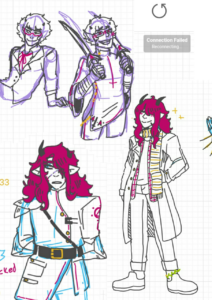
10 BEST ALTERNATIVE
Whiteboard fox is very good, free, and easy to access and make use of but there are still good alternatives that viewers compare as the best or competitors.
-
GroupMap

A Groupmap is a very powerful brainstorming tool for meetings and the rest. For those quiet folks group Map that can’t bring up an idea in a meeting this app help to solve the problem by capturing individual thinking and then revealing it to the group perspective.
They have a free trial for 14 days or 2 -3 months. Then later you have to pay $20 for a basic plan,$60 for a professional, and $100 for an organization. People that can use the app are conference planners, teachers, and facilitators. The app helps to brainstorm those quiet folks, it is a simple interface and has 60+ pre- designs but one bad thing is that the final report is not very intuitive.
-
Webboard
Webboard is not a free trial app and has drawings that are advanced with real-time collaboration capability. It helps students, small-scale businesses, and individuals to avoid stress. Its price is 10£ per month only. It also helps you to gather your team members together even if they are in a far area to attend a business meeting and online classes easily, it helps them to open simply, it is a friendly app that you can create any design online and start but there are limited features.
-
Invisionap free hand
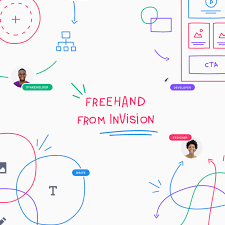
Invisionapp freehand is a free trial whiteboard app that empowers team members to come together to bring new things into existence, draw, plan and collaborate with your team in real-time. It is also a simple and uncomplicated UX and works well across platforms but the problem is that only one project per account with the free plan and heavy Web app tends to last long.
-
Weje
Weje is a free online whiteboard for solo and teams, it can be used for meetings, online education, brainstorming, and teamwork. It is free for students to use and it is used anywhere you find yourself.
-
Cross-platform
Cross-platform is an interactive free whiteboard where students can interact with their teachers or lecturers, they also tutor people on any type of business and share pdf for students to enable them to read ahead. It works freely around the world but its use is limited.
-
Stormboard
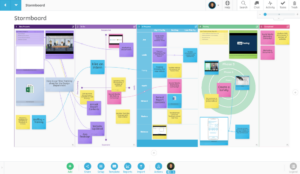
Stormboard is a free personal plan where you can organize your meeting ahead of time, capture and discuss ideas in real-time it helps you assign tasks and you just have to watch the progress. It helps business owners and brainstorming to male their work very effectively, it also helps those looking for a cheap bundle whiteboard for their business the price is $10 per month for just personal use and it becomes hard to customize if you don’t pay for the data bundle.
-
Cardboard
Cardboard is a free app for only 14 days then you have to pay $8.50 for each person per month for essential use, $10 per month for professionals, and $10.75 per month for the enterprise. It is an online whiteboard and digital collaboration platform used in big and small companies to build better products with the use of story mapping. What the does is move cards around and change card color.
-
A Web whiteboard
Web whiteboards are a free version forever where you can draw sketches and collaborate with others, it’s simple to use and can be used across the platform but all the features are not easily accessible.
-
Whizwall
Whizwall is a collaborative remoted on shared augmented reality whiteboard that is now available as a free download for android and IOS, covid 19helped this whiteboard to grow very well because of the no face to face challenges, the whiteboard helped businesses and students to learn and have their meeting online with multiple users. Note that before you use this app you need to download it first.
-
Mural
The mural is a digital-first tool that enables the remote team to collaborate in real-time where the team need to share their idea with their fellow team member so that it can be easy, it has an enterprise-ready solution for a large team and you can use it free for 30 days but the problem is that it can hang due to the multiple of people using the app





Leave a Reply